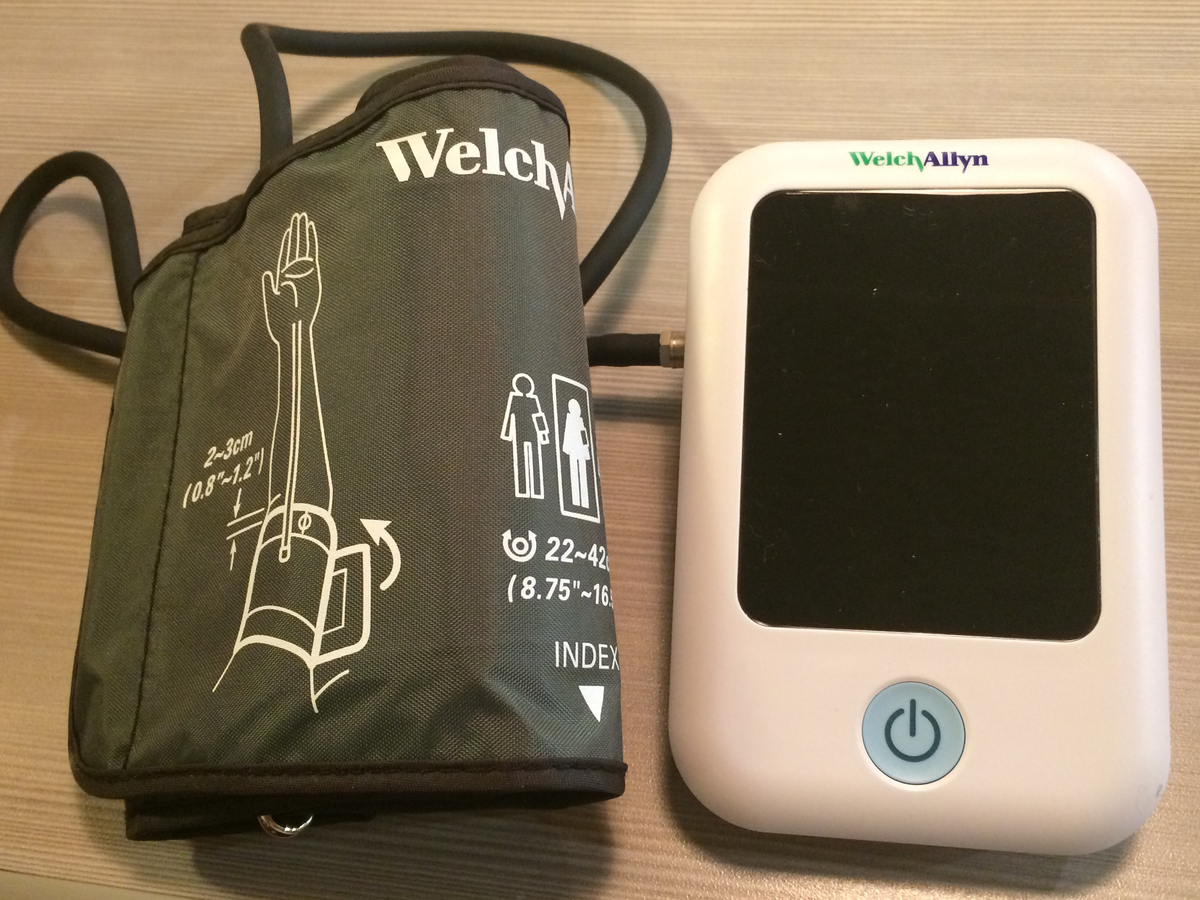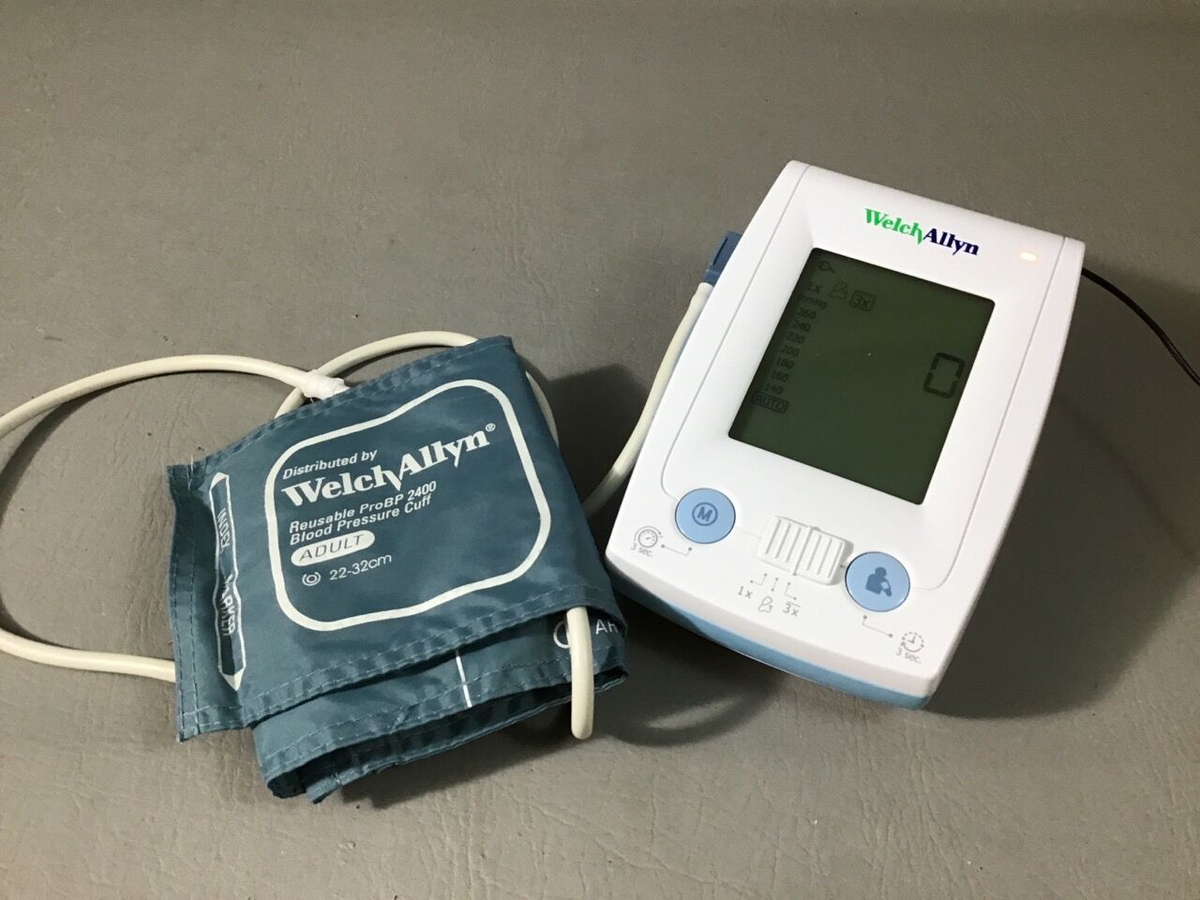Understanding the 1700 Series Blood Pressure Monitor
The Welch Allyn 1700 Series represents a significant advancement in home blood pressure monitoring technology, featuring SureBP® rapid inflation technology that delivers accurate readings in approximately 20 seconds. This guide provides biomedical technicians with systematic troubleshooting procedures, common failure modes, and repair strategies specific to the 1700 Series platform.
The 1700 Series incorporates several key technologies: SureBP inflation-based measurement, Bluetooth connectivity for smartphone integration, irregular heartbeat detection, and motion tolerance algorithms. Understanding these subsystems is essential for effective troubleshooting.
Common Problem: Inaccurate or Inconsistent Readings
Symptoms
- Blood pressure values vary significantly between consecutive measurements
- Readings consistently higher or lower than manual auscultation
- Device displays error codes related to measurement failure
- Inconsistent pulse rate detection
Root Cause Analysis
Measurement inaccuracies in the 1700 Series typically stem from one of four sources: cuff positioning errors, pneumatic system leaks, sensor calibration drift, or algorithm processing failures. The SureBP technology relies on oscillometric measurement during cuff inflation, making it particularly sensitive to motion artifacts and proper cuff placement.
Diagnostic Steps
- Visual Inspection: Examine the cuff for visible damage, worn fabric, or deteriorated bladder material. Check the D-ring connector for proper seating and secure attachment to the tubing assembly.
- Pneumatic System Test: Manually inflate the cuff to 180 mmHg using a calibrated manometer. Observe pressure decay over 60 seconds—normal systems should hold pressure with less than 5 mmHg loss per minute.
- Connector Integrity Check: Disconnect and reconnect the cuff connector multiple times while observing for proper seating. A loose connection will cause intermittent measurement failures.
- Calibration Verification: Using a blood pressure simulator (such as the FlukeBiomedical ProSim series), verify measurement accuracy at three standard pressures: 80/50 mmHg, 120/80 mmHg, and 180/110 mmHg. Acceptable variance is ±3 mmHg for systolic and ±2 mmHg for diastolic.
Resolution Procedures
For Cuff-Related Issues: Replace the cuff assembly (Part #: D-ring Standard Wide Cuff, 22-42 cm). Welch Allyn recommends cuff replacement every 12-18 months in clinical environments or after approximately 5,000 measurement cycles in home use applications.
For Pneumatic Leaks: Systematic leak detection requires isolating each component. Disconnect the cuff and seal the monitor's pneumatic port with a test plug. If pressure still decays rapidly, the internal pump or valve assembly requires replacement (authorized service only).
For Calibration Drift: The 1700 Series does not support user calibration. Devices failing calibration verification must be returned to an authorized service center for factory recalibration using specialized equipment.
Common Problem: Bluetooth Connectivity Failures
Symptoms
- Device will not pair with smartphone
- Previously paired device loses connection
- Measurements do not transfer to mobile application
- Bluetooth icon absent or flashing on display
Root Cause Analysis
Bluetooth issues in the 1700 Series typically relate to firmware compatibility, paired device memory conflicts, or radio frequency interference. The device uses Bluetooth Low Energy (BLE) 4.0 protocol and can maintain pairing with only one mobile device at a time.
Diagnostic Steps
- Verify Bluetooth Activation: Confirm Bluetooth is enabled by observing the display during power-on. The Bluetooth icon should appear within 3 seconds of activation.
- Check Paired Device List: The 1700 Series stores only one paired device profile. Attempting to pair with a second device without first clearing the existing pairing will fail.
- Proximity Test: Place the smartphone within 1 meter of the monitor during pairing. BLE has limited range compared to standard Bluetooth.
- Interference Assessment: Temporarily disable other wireless devices (Wi-Fi routers, cordless phones, microwave ovens) to rule out RF interference.
Resolution Procedures
Factory Reset Procedure: To clear all paired device information, perform a factory reset by holding the power button for 15 seconds while simultaneously pressing the memory recall button. The display will show all segments briefly, confirming reset completion.
Firmware Update: Check for firmware updates using the companion mobile application. Outdated firmware may cause compatibility issues with newer smartphone operating systems.
Common Problem: Power and Battery Issues
Symptoms
- Device will not power on
- Low battery indicator appears immediately after battery replacement
- Unexpected shutdowns during measurement cycles
- Display shows erratic battery level indicators
Root Cause Analysis
The 1700 Series operates on four AA alkaline batteries or rechargeable NiMH batteries. Power issues typically relate to battery chemistry incompatibility, corroded battery contacts, or excessive current draw from failing components.
Diagnostic Steps
- Battery Type Verification: Confirm the use of four AA batteries of identical type and brand. Mixing alkaline and rechargeable batteries or using batteries from different manufacturers can cause voltage imbalances.
- Contact Inspection: Remove batteries and inspect contacts for corrosion, debris, or mechanical damage. Clean contacts using isopropyl alcohol and a soft-bristle brush.
- Voltage Measurement: Measure battery voltage under load during a measurement cycle. Fresh alkaline batteries should maintain >1.4V per cell under load; rechargeable NiMH should maintain >1.2V per cell.
- Current Draw Test: Normal operating current during measurement is 400-600 mA. Excessive current draw (>800 mA) indicates internal component failure.
Resolution Procedures
For Corroded Contacts: If corrosion is severe and cleaning does not restore proper conductivity, the battery compartment assembly requires replacement (Part #: Contact Assembly with Spring Terminals).
For Excessive Current Draw: This condition typically indicates pump motor degradation or valve solenoid failure. These components are not user-serviceable; contact authorized service.
Error Code Reference Guide
| Error Code | Description | Probable Cause | Recommended Action |
|---|---|---|---|
| Err 1 | Cuff Connection Error | Cuff not properly connected or damaged tubing | Reconnect cuff, inspect tubing, replace if necessary |
| Err 2 | Excessive Movement | Patient movement during measurement | Repeat measurement with patient stationary |
| Err 3 | Weak Pulse Signal | Improper cuff placement or very weak pulse | Reposition cuff, ensure proper size and placement |
| Err 4 | Pressure Abnormality | Pneumatic system leak or valve failure | Test for leaks, replace cuff, contact service if persistent |
| Err 5 | Over-Inflation | Pressure exceeds 300 mmHg safety limit | Check for kinked tubing, replace cuff, verify pump operation |
Preventive Maintenance Schedule
Monthly Checks
- Clean device exterior using approved disinfectant wipes (quaternary ammonium or alcohol-based)
- Inspect cuff for wear, tears, or deterioration
- Verify Bluetooth connectivity function
- Check battery level and replace if <25%
Quarterly Checks
- Perform accuracy verification using blood pressure simulator
- Clean battery contacts
- Update firmware if updates available
- Document all measurements and maintenance activities
Annual Checks
- Complete calibration verification per manufacturer specifications
- Replace cuff assembly regardless of condition (recommended for clinical environments)
- Comprehensive functional testing including all error conditions
- Update device inventory records with calibration status
Technical Specifications Quick Reference
| Parameter | Specification |
|---|---|
| Measurement Range (Systolic) | 60-260 mmHg |
| Measurement Range (Diastolic) | 40-200 mmHg |
| Measurement Range (Pulse) | 40-200 beats per minute |
| Accuracy | ±3 mmHg (pressure), ±5% (pulse) |
| Inflation Time | Approximately 20 seconds |
| Power Source | 4 AA alkaline or rechargeable NiMH batteries |
| Battery Life | Approximately 400 measurements (alkaline) |
| Operating Temperature | 50°F to 104°F (10°C to 40°C) |
| Storage Temperature | -4°F to 140°F (-20°C to 60°C) |
| Bluetooth Standard | BLE 4.0 |
Frequently Asked Questions
⚠ Safety Considerations for Biomedical Technicians
Electrical Safety
- The 1700 Series is battery-powered with no direct electrical hazards, but observe standard ESD precautions when handling internal components
- Never attempt to service the device with batteries installed
- Do not expose the device to liquids or immerse any portion of the monitor
Infection Control
- Treat all returned devices as potentially contaminated
- Clean and disinfect per facility protocols before servicing
- Use appropriate PPE including gloves and eye protection
- The monitor housing can be cleaned with quaternary ammonium compounds or 70% isopropyl alcohol
Patient Safety
- Never return a device to service without verifying measurement accuracy
- Document all repairs and calibration activities
- Apply appropriate calibration stickers with dates and technician initials
- Ensure users receive proper instruction on cuff sizing and placement
Legal Disclaimer: This troubleshooting guide is provided for educational purposes for qualified biomedical technicians. Always consult the manufacturer's service manual for authoritative repair procedures. Unauthorized repairs may void warranty and compromise patient safety. Follow all applicable regulations and institutional policies.